uCrop使用
github地址
https://github.com/Yalantis/uCrop
然后clone或下载到本地,运行之。
效果预览
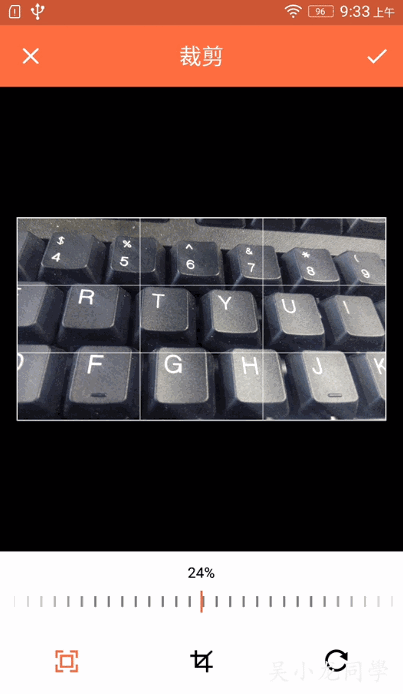
app/build.gradle
|
|
AndroidManifest.xml
|
|
这里theme可以改成自己的
配置uCrop
|
|
其他配置
|
|
onActivityResult
经过裁剪,返回结果,这里我一般只需要裁剪后的图片绝对路径(调用上面startUCrop,即返回图片路径),然后调接口上传服务器。
uCrop源码浅析
uCrop源码能学习的东西有很多,比如左右滑的标尺,不过我们这里源码浅析只关注裁剪部分。
类关系
首先有个大概了解:
GestureCropImageView:负责监听各种手势
CropImageView:主要完成图片裁剪工作,和判断裁剪图片是否充满裁剪框
TransformImageView:负责图片旋转、缩放、位移操作
入口
由上面的效果图可知,点击右上角,调用裁剪操作,代码如下:
这里调用了GestureCropImageView&cropAndSaveImage方法,如下:
裁剪之前
setImageToWrapCropBounds
裁剪之前,先判断裁剪图片是否充满裁剪框,如果没有,进行移动和缩放让其充满。
进行裁剪
裁剪放到了异步,即BitmapCropTask继承AsyncTask,先设置原始图片resizeScale值,然后通过ExifInterface保存新的图片,即裁剪后的图片。
总结
uCrop功能强大,对于我来说,有很多东西值得学习,难点如Rect包含问题(其实这块还不是很理解),新知识如ExifInterface操作图片,BitmapFactory显示图片的知识点温故等,还有自定义左右滑的标尺,都是不错的学习源码。抛砖引玉至此,over。