简介
Android 7.1允许您定义应用程序中特定操作的快捷方式。这些快捷键可以显示桌面,例如Nexus和Pixel设备。快捷键可让您的用户在应用程序中快速启动常见或推荐的任务。
每个快捷键引用一个或多个意图,每个意图在用户选择快捷方式时在应用程序中启动特定操作。可以表达为快捷方式的操作示例包括:
在跳转页面时将用户导航到特定位置。
在通讯应用程式中传送讯息给朋友。
在媒体应用中播放电视节目的下一集。
在游戏应用程序中加载最后一个保存点。
App Shortcuts,一次最多可为您的应用发布4个快捷方式,当超过4个时,只显示最新四个,动态添加会抛Max number of dynamic shortcuts exceeded。但是,用户可以将应用的快捷方式复制到启动器上,从而创建固定的快捷方式。用户可以创建和访问无限数量的固定快捷方式,以触发应用中的操作。
更多介绍:https://developer.android.com/preview/shortcuts.html
效果预览
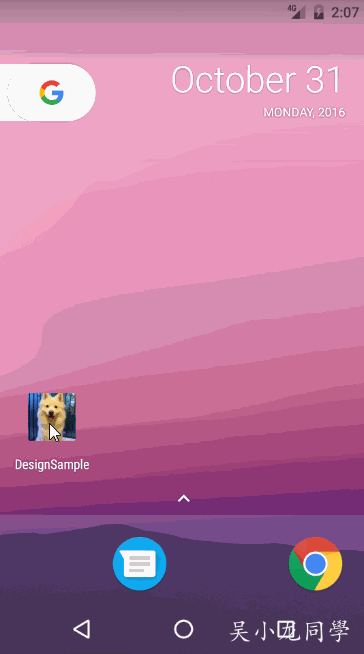
说明:需要长按桌面图标,然后就可以定义进入自己想要的页面了
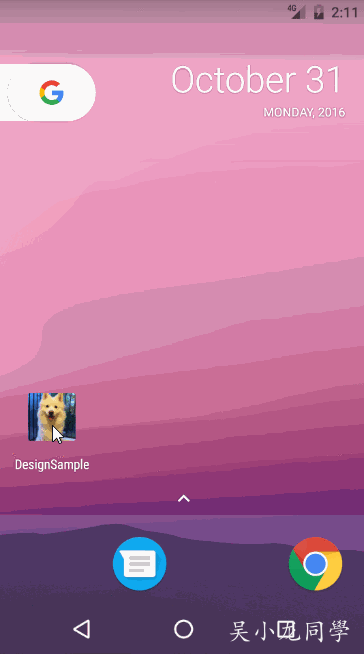
说明:可以长按拖出创建一个固定的快捷方式
使用方法
xml实现
1、AndroidManifest.xml
启动页,添加meta-data标签
2、res/xml/shortcuts.xml
说明:android:shortcutLongLabel和android:shortcutShortLabel,显示文本,默认显示long,当long很长,就显示short;android:targetClass跳转的页面;android:targetPackage包名
代码实现
添加App Shortcuts
删除App Shortcuts
隐藏App Shortcuts
这样就实现了App Shortcuts效果了。
源码
https://github.com/WuXiaolong/DesignSupportLibrarySample
感谢
官方文档
pcevikogullari/AndroidShortcuts
最后
App Shortcuts只能在Android 7.1手机才有的效果,很炫很便捷,也不知道国内手机什么时候能看到App Shortcuts真容。